Watchdog For Mining
Cryptocurrency mining is an ongoing process. To generate a stable income, the farm must operate 24/7. But technology is not immune to failure. Downtime can occur due to prolonged exposure to high temperatures, overclocking, or software errors. To prevent risk, they use a watchdog timer for mining. In the event of a power outage, freezing, and crashing into a blue screen, the programs will restart automatically.
- Using watchdog in mining
- Principle of operation
- Where could I buy
- Connecting and configuring Watchdog
- Watchdog testing for a mining farm
- Summary
- Frequently asked Questions
Table of Contents
Using watchdog in mining
In mining, computers operate at peak capacities. To avoid equipment failures, watchdog monitors are used. The program monitors the state of the farm and reboots it according to the set settings (when it freezes, the GPU does not work correctly, or the Internet connection fails). In 2022, miners will use 2 types of controllers:
- Program. The application sends a reboot command to the system.
- Hardware. The block performs a reboot at the iron level. It is connected to the Power or Reset buttons using cables.
The second type of watchdog timer is considered more reliable. Closing the wires that the hardware controller performs is similar to pressing the reset button physically. Therefore, this type of monitor is recommended for highly loaded PCs when software tools do not help. You can make it yourself, but buying ready-made is easier and cheaper. In July 2022, the device will cost 500-700 rubles.
The user can set the timeout in 10-1270 seconds. The controller will reboot the system if no signal is received from the OS. Do not set minimum values. This will cause a cyclic reboot. To fix the error, you will need to disable the controller.
The table contains the types and characteristics of hardware blocks.
| TIMER | DESCRIPTION |
|---|---|
| single relay | The device runs on transistors. Available functions: monitoring the mining program, GPUs, checking the Internet connection, logging. The controller is compatible with Windows only and cannot work without USB power. |
| two relay | The USB Watchdog 2.0 program is used to control the unit. Additional options: reboot the system and turn the computer on at a specified time. Due to the presence of a capacitor, it can work with a short power failure. During use, it is not recommended to enable the automatic update option. This may lead to errors. |
| Watchdog on optrons | The device has a board thickened up to 2 mm and runs on a WDG273 chip. Added support for Linux, USB version, and 9-pin USB mainboard. For control, use the PCWatchDog program. The unit has an LED status indication. When the light is flashing, the device communicates with the system; in the operating mode, the light must be constant. If there is no indication, the device is defective. |
Principle of operation
The controller works in conjunction with the OD Farm Control program. The utility allows you to monitor the status of the processor and video cards on the farm.
Where could I buy
Watchdog monitors are available in offline computer hardware stores and marketplaces. You can order the device on AliExpress.
Connecting and configuring Watchdog
To set the timer, you need to connect it to the motherboard via the USB Type A and PBD 10 ports. An adapter is required for equipment with a PBD 10 connector. If everything is done correctly, the indicator on the block will flash red. To set up you need:
- Download the PCWatchDog system management program from the official resource.
- Install the driver (it is possible without connecting the unit to the central board).
- Add PCWatchDog to your startup folder.
- Connect the timer with wires to the Power and Reset buttons.
- Launch the PCWatchDog control program.
- In the Timeout field, enter the timeout in seconds, after which a reboot should occur.
- Specify the address of the resource to test network connectivity.
- Add the miner program to the Specified program monitoring field.
- To monitor the status of video cards, check the Video Card Monitoring item.
- To save the settings, click Save.
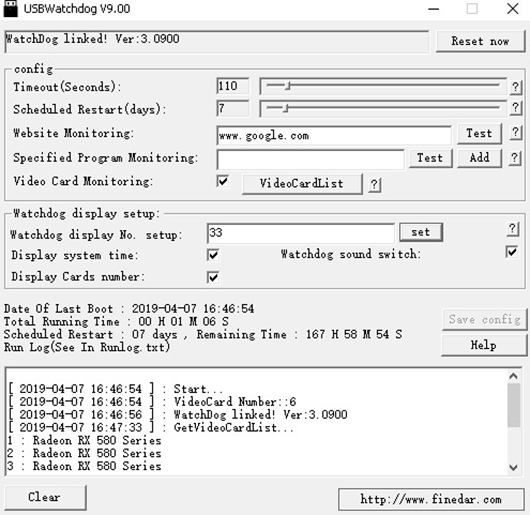
Watchdog testing for a mining farm
After installing and configuring the unit, it is recommended to check its operation. For this you need:
- Open the Watchdog Monitor application.
- During regular operation, the window below will display the status of video cards, network connection, and system time.
- To test, click Test.
The timer should restart the farm. If this does not happen, you should check the connection to the Reset and Power buttons.
Summary
The farm operation does not require the constant presence of the user. But miners need to take measures to ensure the smooth mining of coins. Due to work at peak loads, overheating, and software errors, the system may freeze. Watchdog is used to restart farms automatically.
In 2022, several types of watchdog monitors will be available to miners. The most reliable and convenient – on optocouplers. Such blocks are easy to install, inexpensive, and compatible with Windows and Linux. To clear the RAM, the controller can be configured to reboot the farm regularly (once a week).







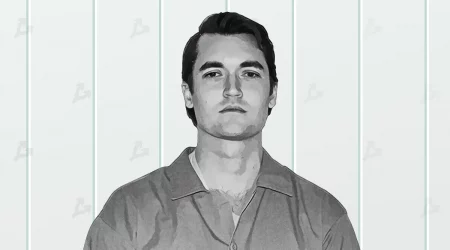
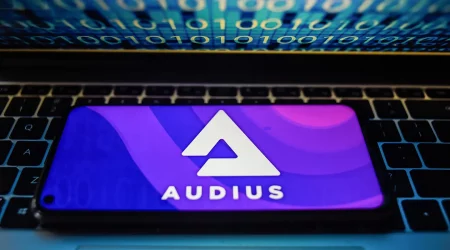
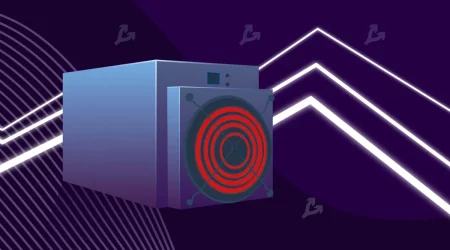


Leave a Reply