Guide: How To Buy And Transfer Ton Cryptocurrency
If you have ever typed in the search ” ton cryptocurrency buy “, then you have come to the right place!
In one of our articles, we told you about wallets and exchangers on the TON blockchain. Today we present to your attention the instructions on how to transfer TON, as well as the features of the acquisition methods. There are quite a few options for exchanging this cryptocurrency, but we will consider the most convenient ways to buy and transfer TON coins.
Table of Contents
Operations within applications
Tonkeeper
Purchase
(does not work with RF and RB cards)
1. Click “Buy”
2. In the window that appears, select one of the services
3. Specify the purchase amount
4. Specify the phone number, then confirm the transaction and enter the payment details
Translation
1. Click “Submit”
2. Specify the number of transferred coins, the recipient’s address, and the wallet. Click “Continue”
3. Confirm the operation
Tonhub
Purchase
(does not work with RF and RB cards)
1. Click the “Buy” button
2. Enter the purchase amount. By analogy with Tonkeeper, payment is made through the Neocrypto service

3. Enter the phone number, then payment details, and confirm the transaction

Translation
1. Press the send button
2. Specify the amount, address, and comment (if necessary). We confirm the operation. Take into account the commission of the blockchain network when transferring.
Tonkeeper and Tonhub are quite popular projects that have earned a reputation for reliable wallets with simple yet wide functionality.
Buying crypto through apps is not the most convenient option for users from Russia, as restrictions do not allow buying cryptocurrencies using a bank card.
Other services come to the rescue, interaction which takes place through the Telegram messenger.
It is worth noting that there is no possibility of buying TON on Binance, as well as information about the possible launch of trading for this token.
Operations via Telegram bots (works with Russian and Belarusian cards)
wallet
Purchase
1. After the start, we go through verification by confirming the phone number
2. Click “My Wallet”
3. Click “Buy cryptocurrency”
4. Choose TON
5. Choose the currency of payment
6. Specify the purchase amount
7. We confirm the amount and select the wallet, at the start you create an internal wallet
Confirm the entered information
9. We pay through a third-party service using our payment information
Translation
1. In “my wallet” press the “withdraw” button
2. Enter the recipient’s wallet and amount. Confirm the operation
Cryptobot (P2P)
Purchase
1. After starting the bot, select the “wallet”
2. Click buy
3. Choose TON
4. Choose a payment method
5. Choose a convenient offer for us
6. Offer the seller a deal.
7. The seller will send the details, our task is to transfer money to the seller’s account and confirm the transfer in the bot.
8. The seller confirms the money transfer and the bot sends the cryptocurrency to you.
Translation
1. Click “wallet”
2. Choose “withdraw”
3. Choose TON
4. Specify the recipient’s wallet and amount. We confirm
Always pay attention to the amount of the commission in the service.
Despite the simplicity and accessibility, you should pay attention to the small details of the transaction. Do not forget that when exchanging on a P2P exchange, you can run into scammers who can deprive you of money. In addition, always monitor the relevance of the bot and check it. There are many fake bots on the web that try to imitate the interface of the original.



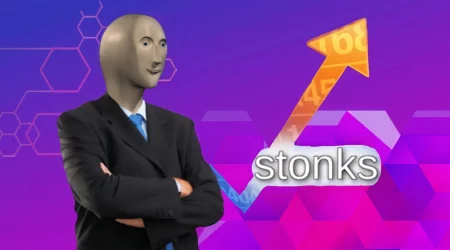








Leave a Reply